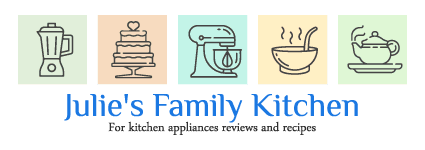Did you know that Instant Pot has over 13 pressure cooker models? Some of their kitchen appliances are super simple and basic, while others look like high-tech UFOs with almost every innovative feature you can imagine.
The Ultra falls just above the middle ground. It’s relatively advanced in technology, but it’s still not the most cutting-edge technology from Instant Pot.
With that in mind, we’ll be reviewing the Instant Pot Ultra in this post. What are its features? What about controls? Pros and cons of investing in this model? Read on to find answers to all of that and much more in our comprehensive review.
Features

The Ultra is fully loaded with features and intelligent programs. Here’s our opinion over how well it performs in the kitchen:
Design
The Ultra’s screen is arguably the most notable upgrade from the previous models. It measures roughly the size of a small smartphone – a large blue LCD surrounded by pitch-black panels, which gives it a super sleek look.
However, even though the screen is large, we feel like the icons and the font are way too small and a bit hard to read.
This is mainly because of the load of information it displays – temperature, pressure, time, and making adjustments to the delay start, keep warm, sound, and altitude.
Moreover, it has a cooking progress indicator as well, but not in the conventional style. The Ultra uses a graph – yes, an entire graph – to tell you when the various cooking stages begin and how long it will take to reach the next step. Cool, huh?
The black panels on the side display all the various cooking modes and preset options on this model. To adjust these settings, the Ultra has a large central dial (more on this later).
Apart from this, the inner pot and the exterior are made of food-grade stainless steel that is finger-print resistant and super-durable.
But the second most significant improvement is in the lid, where you get a button for steam release. Finally!
It’s located beside the steam release valve to maintain a distance between your hand and the valve. However, we wish it was a bit farther away and not right BESIDE the valve – just for being extra safe, you know?
But you can always pull the quick release button halfway down to release pressure slowly in the beginning and avoid all the hot spitting and sputtering.
10-in-1 Operation

When you get the Ultra, you’re not just purchasing a pressure cooker; you’re getting a 10-in-1 appliance. It’s genuinely a multi-use programmable pressure cooker offering the following modes:
- pressure cooker
- slow cooker
- Rice cooker
- yogurt maker
- Cakemaker
- Sauté/searing
- Steamer
- Warmer
- Sterilizer
- Ultra
While the Instant Pot Ultra can pressure cook like a pro and reduce the cook time by a good 70%, it also lets you sauté or sear in the same pot, turning your recipe into a one-pot dish.
You can use it as a sterilizer too for baby bottles and other stuff, but Instant Pot is unclear about instructions regarding this.
We recommend using a cup of water and a steaming rack and using the sterilize program for about 3-5 minutes. Release the pressure naturally afterward.
We do love the addition of the cake-making program, though. You can make perfectly delicious cakes with the Ultra, but beware – they might turn out to be a bit denser than usual, so don’t bake someone’s birthday cake with it!
Meanwhile, you can enjoy many other presets, which include:
- Soup/broth
- Bean/chili
- Meat/stew
- Porridge cooker
- Multigrain
- egg cooker
But what if you want to customize more than this? Here’s where the ‘Ultra’ function comes in, which acts as the manual button from previous models.
It allows you to adjust between high or low pressure (or no pressure) and choose any temperature between 104-208°F – something previous models lacked.
While we wish that the temperature range was broader than this, it’s good to have the liberty to choose your preferred temperature.
Since it maintains the temperature at a fixed point, you can also use the Ultra function for sous vide with variations of -/+ 5°F. Perfectly cooked, melt-in-the-mouth ribeye steaks? Yes, please!
Controls
Here’s where things can get tricky with the Instant Pot Ultra 10 in 1. The dial on this thing offers a spin and tap interface – spin to move between options and tap to select. And while that sounds relatively simple, it can quickly become cumbersome.
For instance, with what took a couple of presses previously, now you’ll have to spend a lot more time spinning from one preset to another. Plus, the dial can be a bit too sensitive when it comes to setting the time.
However, it does make for a cleaner user interface by removing the herd of buttons present on previous models. And to be honest, the dial makes it easier to customize things.
For example, pressure, temperature, delay start, keep warm, and altitude adjustment all can be set at the same screen with a few spins of the dial instead of navigating through tons of buttons.
Also, there’s a button on each side of the dial – one for starting the cooking process and one for canceling it. So overall, the controls are innovative and handy, though they have a learning curve, especially for beginners and oldies who prefer more straightforward controls.
Safety
Just like every Instant Pot, the Ultra doesn’t compromise on safety. It offers 11 safety mechanisms that are UL and ULC certified, including a lid that seals itself, overheat protection, and a steam release button.
Available Sizes
The Ultra is available in three convenient sizes:
Instant Pot Ultra 3 quart Specifications
- Dimensions: 11.5″L x 10.2″W x 11″H
- Weight: 9lb
- Ideal for: single servings or 2-3 members
Instant Pot Ultra 6 qt Specifications
- Dimensions: 13″L x 12.5″W x 12.5″H
- Weight: 11.83lb
- Ideal for: Meals for 4-6 people
Instant Pot Ultra 8 quart Specifications
- Dimensions: 14.8″L x 13.5″W x 14.2″H
- Weight: 15.7lb
- Ideal for: Large families of 6-8
Reasons to Buy
- Good value for the price
- 10 modes + six presets
- Inner pot is dishwasher safe
- Steam release button (which automatically goes into sealing position when the lid is closed)
- Clean user interface with just two buttons
- Large display with detailed information and cooking graph
- Altitude adjustment removes the guesswork for recipe conversion
- Ultra mode offers precise temperature settings and no pressure mode
- Dial makes it easier to set temperature and pressure in one go
- 11 safety features
Reasons to Avoid
- Dial makes it slightly time-taking to adjust time and choose presets
- Steam release button is right beside the valve
- Cake mode makes dense cakes
- 1-year warranty
- May not be affordable for everyone
- No Wifi
Instant Pot Duo Ultra FAQs
Yes, the Ultra option works as a manual button to adjust everything – temperature, pressure, time, and more.
What’s the difference between Instant Pot Duo and Instant Pot Ultra?
When comparing the Instant Pot Ultra vs Duo, you’ll notice that the Duo has many buttons and offers only seven cooking modes. Meanwhile, the Ultra offers ten modes plus six preset options and has a larger display with a spin dial and only two buttons.
Can the Instant Pot Ultra sous vide?
Yep. Use the Ultra mode for setting a precise temperature, although it can fluctuate a few degrees.
Final Verdict
Is the Instant Pot Ultra 10-in-1 worth its price tag? If you’re not really feeling the new controls on this model, then no, you should probably stick to the simpler models that have buttons.
But if having complete control over your cooking is what matters the most to you, then yes, it absolutely is. With its new ‘Ultra’ mode, you can choose between thousands of settings to suit your preferences and cooking style. Worth it? Totally!
Check other Instant Pot Models
| Instant pot duo | Instant pot duo plus |
| Instant pot duo evo plus | Instant pot smart wifi |
| Instant pot duo crisp |
Welcome to Julie’s kitchen site, where we like to share everything food-related. Starting from raw ingredients. How to pick, store, cook, freeze, and reheat them, moving to all the kitchen appliances that would be an indispensable necessity to you, that would make your life easier. Ending with the most flavorful, fancy, and amazing detailed food recipes that you can make at the comfort of your home, and easily impress all your guests with, all while enjoying cooking them.